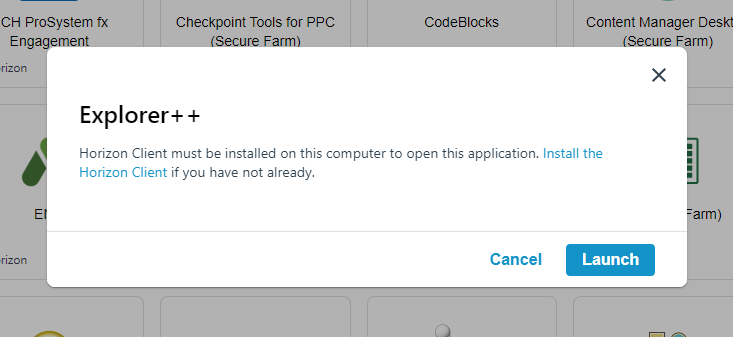Page History
...
In the upper right-hand corner, click on your name/initials and use the drop down to navigate and click on Account
...
To the left of your OS version select Go to Downloads
Select Download and you will see the client application downloading at the bottom of in your browser window.
Downloads are generally saved to your Downloads folder and can be easily accessed by clicking on the down error
Double click the downloaded file and clickselect Agree & Install to install the Horizon client
Once the Horizon Client is installed go back to https://workspace.salisbury.edu and choose the application(Word, Powerpoint, Excel, etc) you wish to open.
Select Launch then choose Open Horizon Client
A pop up box will appear at the top of the screen. Click on Open URL:Check mark the "Always allow workspace.salisbury.edu to open links of this type in the associated app" and select Open VMware Horizon Client Protocol
You will receive a message asking "Do you want to share your removable storage and local files when using remote desktop applications?" You must click Allow in order to to transfer files from your P drive to your local C drive. access any local files on your personal device from workspace applications.
You selected application will now open.