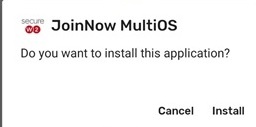Instructions:
1. Change your wifi network to the SU-Connect wireless network from the list of wifi connections available.
2. Open any web browser and navigate to https://connect.salisbury.edu if it does not automatically open that page.
3. Choose Personally Owned Device or Salisbury University Owned Devices (having an SU tag).
4. Leave Local Server selected and click Download
5. You will receive a warning stating "This type of file can harm your device. Do you want to keep SecureW2_JoinNow.apk anyway?" Choose OK
6. You may receive a message from Chrome stating your phone is not allowed to install unknown apps. Select Settings.
7. Verify "Allow from this source" is enabled.
8. When prompted "Do you want to install this application?" select Install.