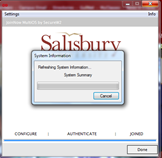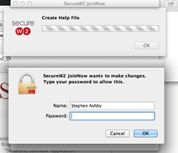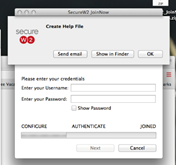If you are having problems connecting to SU-Secure using the SU-Connect wizard, you can create a Help File that you can then add to the ticket as an attachment.
Create the file on a Windows computer
- From the SecureW2 program choose Settings>Troubleshoot>Create Help File
- The program will gather information for the help file.
- Once done it will save to the Desktop.
- From there you can save the file to a thumbdrive.
Create the file on a Mac
- From the SecureW2 JoinNow program, click Settings>Troubleshoot>Create Help File
- Have the user enter their Mac credentials if prompted.
- Once it's finished, choose OK.
- The file is saved on the desktop.
- Copy it to a thumb drive so that you can attach it to the ticket.
Attaching it to the ticket
- When creating a ticket at https://itsupport.salisbury.edu, you can add an attachment in the Attachments window:
- You can either drag and drop the file, paste screenshots, or browse for a file to attach.
Related articles
Content by label
There is no content with the specified labels