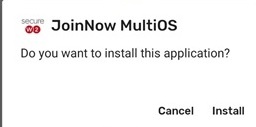Page History
...
4. Leave Local Server selected and click Download
5. You will may receive a warning stating "This type of file can harm your device. Do you want to keep SecureW2_JoinNow.apk anyway?" Choose OK. Otherwise select Open to install the downloaded application and go to step #8.
6. You may receive a message from Chrome stating your phone is not allowed to install unknown apps. Select Settings.
...
8. When prompted "Do you want to install this application?" select Install or Open.
9. You will be brought to the screen shown below with Secure W2 at the top. When you arrive at this screen go back to the browser used initially and select Join Now.
10. You will see Location Permission Required. Please select Yes, App will configure and connect.
11. Give permission for the JoinNow MultiOS app to access your location while using the app.
12. Enter your SU username and password when prompted and select continue.
13. You have now connected to SU-Secure. Click Next to continue.
4.You're finished! Choose Done to complete the process.