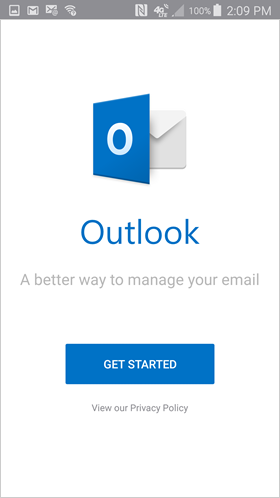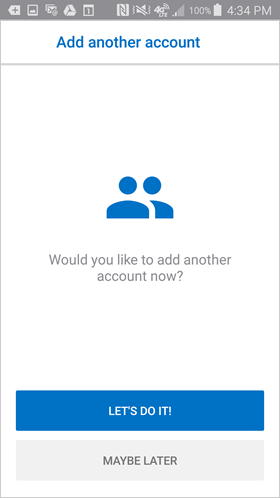Page History
...
In order to access email via your Android device you must download and install the Outlook App from the Google Play Store.
If you haven’t already, download the Outlook app from the App Store for iOS or the Google Play Store for Android.
- On your mobile device, go to the Google Play Store and install the Microsoft Outlook app.
- Open the app after it is installed.
- Tap Get Started.
- Enter your SU email address and then tap Continue.
- If prompted to choose an account type, choose Microsoft Exchange.
- Enter your SU email address and password then choose Sign In.
...
- Authenticate with DUO using wither the push or passcode option then Approve in the DUO app when prompted.
5. You have the option to add another account. Tap Maybe Later to proceed to your Microsoft 365 email in Outlook.
6. A few tutorial screens of help text are presented, which you can read or skip. Your Microsoft 365 Inbox then displays.
Permissions
Outlook may ask permission to sync calendars, contacts, etc. Tap Yes or Allow to give Outlook those permissions, if desired.
Related articles
| Content by Label | ||||||||||||||||||
|---|---|---|---|---|---|---|---|---|---|---|---|---|---|---|---|---|---|---|
|
...