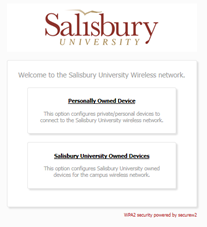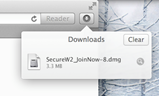Page History
...
3. If you are connected to the SU-Guest wifi network currently, in System Preferences, go to Network, select Advanced, and un-check Auto-Join for the SU-Guest and SU-Secure network. If you are not connected to SU-Guest, please go to Step 4.
4. Click on the Wifi symbol by your clock in the top right corner of your screen. From the list of available networks select SU-Connect and wait for your computer to successfully connect to the SU-Connect network.
5. Open any web browser (Chrome/Safari) and navigate to https://connect.salisbury.edu if it does not automatically open that page.
6. Choose Personally Owned Device or Salisbury University Owned Devices (having an SU tag).
7. Leave the selection on Configure via dissolvable Agent and click the JoinNow button.
8. Go to your Downloads and double-click SecureW2-JoinNow.dmg and then double-click the SecureW2 JoinNow application to open.
...