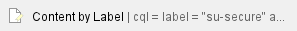This guide is intended to help SU faculty, staff, and students make purchasing decisions based on devices likely compatible with our offered services.
What does network compatible mean?
While our wireless and residential networks are set up primarily to provide Internet access to laptops and desktops owned by SU students, faculty and staff, a wide variety of devices can be used with our network and possibly set up by the owner to work with our services.
As a general rule of thumb, a device may be compatible with our network if
- it is an independent device (that doesn't need to be "set up through the network)
- it is a stand-alone product (and is not dependent upon other network devices to function)
- it can access and load the network login page
For most devices, you will need to first open a browser window in order to log in and gain access to the Internet.
Note: on some devices, like iPhones, iPads, and the iPod Touch, you may need to rotate the display between portrait and landscape before the full login page loads |
Devices known to be compatible with our wireless and/or residential network
- Desktop and Laptop PCs: Both can access the Internet through Ethernet or Wireless connections (after a login). Email services may be configured easily using the Outlook app.
- Console Games: Can access the Internet through Ethernet or Wireless connection once registered.
- iPad: Can access the Internet through Wireless connections (after a login). Email services may be configured easily using the Outlook app.
- iPhone: Can access the Internet through Wireless connections (after a login). Email services may be configured easily using the Outlook app.
- iPod Touch: Can access the Internet through Wireless connections (after a login). Email services may be configured easily using the Outlook app.
- Most streaming devices with a remote (e.g. Apple TV, Amazon FireTV, Roku, etc.). Can access the internet through Wireless or Ethernet connections, depending on the device.
- Amazon Echo. Can access the internet through Wireless. MAC Address found in the Amazon app on your phone. See Internet Access for more information
Devices which are incompatible with our wireless and/or residential network
- Routers (Wired or Wireless): Devices which set up their own sub-network, especially those providing their own IP addresses, are not permitted. Only one device per port is permitted at a time. When used, the router takes that one device slot; subsequent devices attached to the router would not receive authorization.
- Switches: Devices which set up their own sub-network or allow multiple devices to share a single port are not permitted. Only one device per port is permitted at a time. When used, the switch takes that one device slot; subsequent devices attached to the router would not receive authorization.
- Wireless or Network Printers and Scanners: These devices are not standalone, and require setup over the network. Printers and scanners which attach directly to a PC (known as a "local printer") will work.
- Google Chromecast: This device requires a wireless connection to a computer in order to be able to setup and control.
Devices which MAY be compatible with our wireless and/or residential network
- Smartphones/Blackberries/Wireless PDAs: Most can access the Internet through Wireless connections (after a login). Email services may be configured on these machines as well by their owner using either Microsoft Exchange. However, with the wide variety of smartphones out there, it is impossible to say with 100% certainly that all such phones will be able to work.
- Kindle/Nook: Early versions of these devices and the “reader only” versions are not compatible with our email or wireless network. Later versions of the Nook and the Kindle Fire 2nd generation and later are able to access our internet services through wireless, and email services may be configured on these machines as well by their owner using either Microsoft Exchange.
- Nintendo DS: It is not known at this time whether the Nintendo DS will work with our wireless network.
- Slingbox: Given that it seems to need a network discovery in order to setup/use this device, it is unlikely that this device will work with our network.
Related articles
Related articles appear here based on the labels you select. Click to edit the macro and add or change labels.