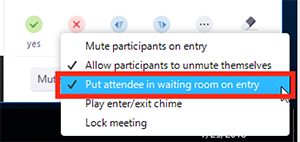Page History
...
- As the meeting host, click Manage Participants.
- Click More(...) Click More at the bottom of the participants' window and choose Put Attendee in Enable Waiting Room on Entry to enable or disable the feature.
Admitting participants during a meeting
...