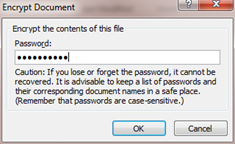Page History
...
Password protection, or encrypting your files with a password, is a method of securing your documents to make sure that only you and those who have been provided the password are able to view or edit a document. When a password protected document or file is opened, you must enter in a the password in order to view or edit the document.
...
- To password protect your file, first open it, and then click the File tab and then click Info.
- In Microsoft Excel, click Protect Workbook and then choose Encrypt with Password
- In Microsoft Word, click Protect Document and then click Encrypt with Password.
- In Microsoft PowerPoint, click Protect Presentation and then choose Encrypt with Password.
2. The Encrypt Document window appears. Enter your password, and then reenter it in the next screen. Again, it is important to remember that if you lose or forget the password, it cannot be recovered. Passwords are case-sensitive.
3. The info section will now show that a password is required to open the file.
4. When you try to open the password protected file, a password window will appear.
...