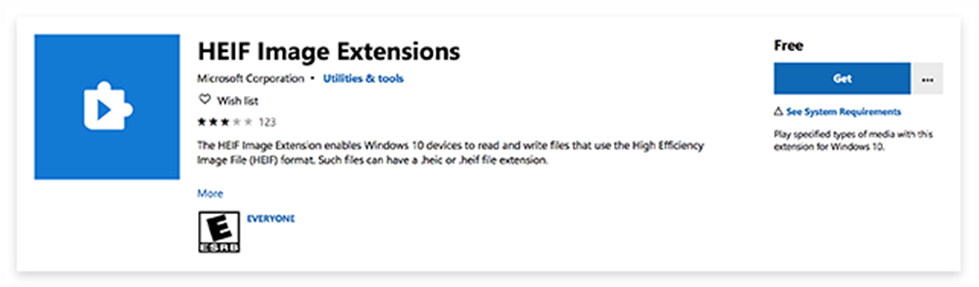Page History
Download and Install HEIC to JPEG(Free) from the Microsoft store.
Go to the HEIC to JPEG(Free) page
Directions for adding .heif file extension to be opened on a Windows device.
Step 1. Close the Photos app if it is already running on your PC. Head over to the HEIF Image Extensions page on the Microsoft Store.
Step 2. Click on the the Get button button to download and install the extension app on your PC.
Install HEIF Image Extensions for the Photos app on your PC
Step 3. When the extension is installed, open your HEIC files with the Photos app.
Open the app by click on the Windows logo or the magnifying glass and searching for HEIC to JPEG.
Drag and Drop the HEIC file to the app or copy and paste the file from Widows Explorer.
Click Open Output Folder to find the previous HEIC file now as a JPEG You will find that the Photos app is now capable of letting you access HEIC files on your PC .