
Lynda.com is now LinkedInLearning!
LinkedIn Learning is a training and professional development online system previously advertised as Lynda.com.
**LinkedIn Learning information and training is available to Perdue School students as well as SU faculty and staff
Login Instructions

2. Select Sign in at the top right corner of the screen.
3. At the bottom highlighted in blue choose Sign in with your organization account

4. Enter your SU email address and click Continue
a. If you are prompted by the standard SU sign in screen enter your SU username and password as requested

5. If you do not have a previous LinkedIn account you will select Continue without LinkedIn and Do not link my account
a. If you have an existing LinkedIn account you can select Connect my LinkedIn account by clicking the link and entering your previous LinkedIn username and password.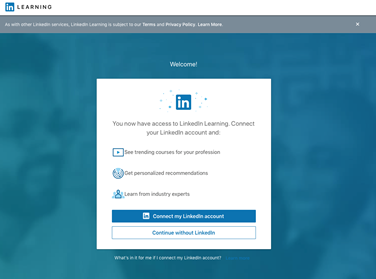
6. You are now logged into LinkedIn Learning and can browse the site as desired.
Faculty and staff can also access LinkedIn Learning in Gullnet! See the below instructions for accessing from within Gullnet.

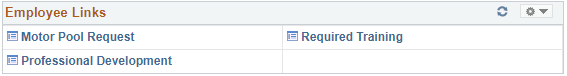
Lynda.com to LinkedIn Learning
| You may also want to use visual panels to communicate related information, tips or things users need to be aware of. |
Related articles appear here based on the labels you select. Click to edit the macro and add or change labels.
|