Problem
This usually involves members of a search committee who are trying to view applicants using the Main Menu>SU-Custom>Human Resources>Job Application>Search CMTE View Applicants query to view resumes using the Open Resume button.
When the button is clicked, instead of opening a PDF of the requested file, the page just stalls, with a spinning wheel in the upper right hand corner (shown below) and nothing else happens.
This only seems to occur in Internet Explorer. Firefox is able to open the file without issue. To solve it, you’ll need to add hris.salisbury.edu to the Local Intranet sites.
Solution
- Open Internet Explorer, and then open Tools. You can do this by either clicking the Tools icon
 in the upper right corner, clicking the Tools heading if you have your menu bar visible, or by pressing Alt-X on your keyboard.
in the upper right corner, clicking the Tools heading if you have your menu bar visible, or by pressing Alt-X on your keyboard.
- Click Internet Options.
- Click the Security tab in the Internet Options window.
- Select Local Intranet in the “Select a zone to view or change security settings” section, and then click Sites.
- In the Local Intranet window, click Advanced.
- In the “Add this website to the zone:” box, type hris.salisbury.edu and click Add.
- Click Close to close that window.
- Click OK to close the Local intranet window.
- Click OK to close the Internet Tools window.
- Exit Internet Explorer.
- When you reopen Internet Explorer, you will be able to open the requested documents in GullNet.
Related articles
Related articles appear here based on the labels you select. Click to edit the macro and add or change labels.
