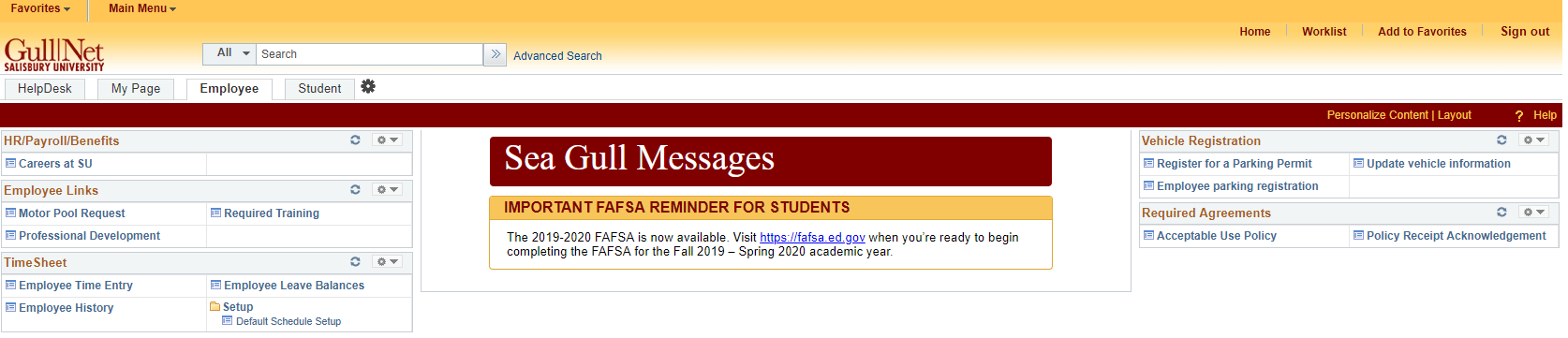Employees need to sign the Acceptable Use Policy and Policy Receipt Acknowledgement sections to unlock their full access to GullNet.
For the Acceptable Use Policy (Required)
- In the Employee tab under Required Agreements in the right hand navigation menu, click Acceptable Use Policy
- Click Continue.
- Read the Acceptable Use Policy and click Continue.
- Click Accept and then click OK.
If the Policy Receipt Acknowledgement is requested/required:
- In the Employee tab under Required Agreements in the right hand navigation menu, click Policy Receipt Acknowledgement
- Click on the various links to review each policy. After the policies have been reviewed, a check box will automatically be placed to the right of the policy.
- Click on the button next to the appropriate handbook, then click on the Handbook link to review it. After reviewing the handbook, click on the “Clicked a handbook” checkbox.
- Click on the link to review the Health Care Coverage Notice.
- Enter your name in the Signature field.
- Click Save.
Note
All boxes in the Policy Receipt Acknowledgement must be checked. The left hand boxes are manually checked in most cases. The right hand boxes and the radio buttons require you to click a link. Make sure all of the boxes on both the left and right side are checked before clicking Save.
Be aware that some of the links may be broken, or may download files to your computer. Once clicked, the check mark will appear on the right, regardless of whether or not it successfully opened.
Granting Access
The Acceptable Use Policy and Policy Receipt Acknowledgement can also be found under the Main Menu. Once these agreements have been completed, a job will run to process the agreements and grant you full access to GullNet. This job runs every four hours, starting at 12:00 AM each day.
Related articles
There is no content with the specified labels