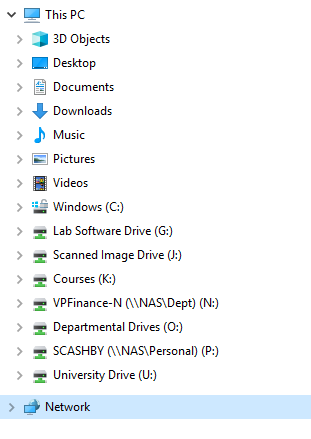Problem
When trying to open network drives like "N", "O" or "P" drives on a Windows 10 computer, I get an error message that "Network discovery is turned off. Network computers and devices are not visible. Please turn on network discovery in Network and Sharing Center".
After dismissing the message, if I try to click to change the setting as directed, it requires Admin rights.
Solution
Customer is clicking on Network to look for their drives. Click This PC instead to see the network drives.
While intuitively it would seem that network drives would be under Network, Network is actually used to discover other network devices, like computers, printers, etc. On our network, this automatic discovery is turned off, which creates that error.
Network drives are actually considered mapped drives, a virtual version of physical drives like your C drive. As such, Windows places them in the This PC heading, as shown below.
Related articles