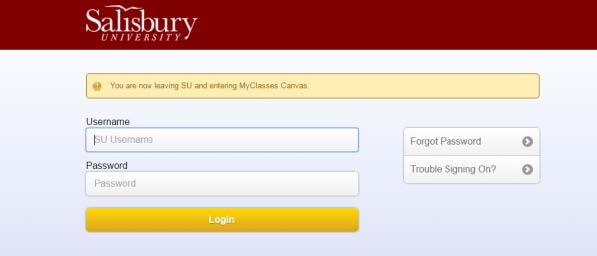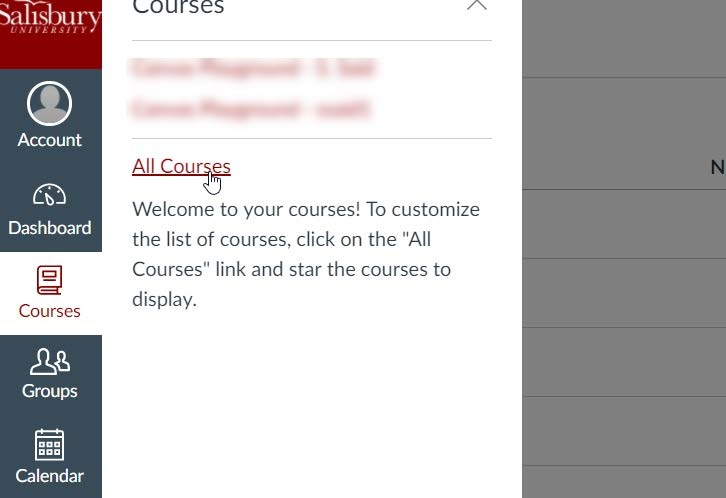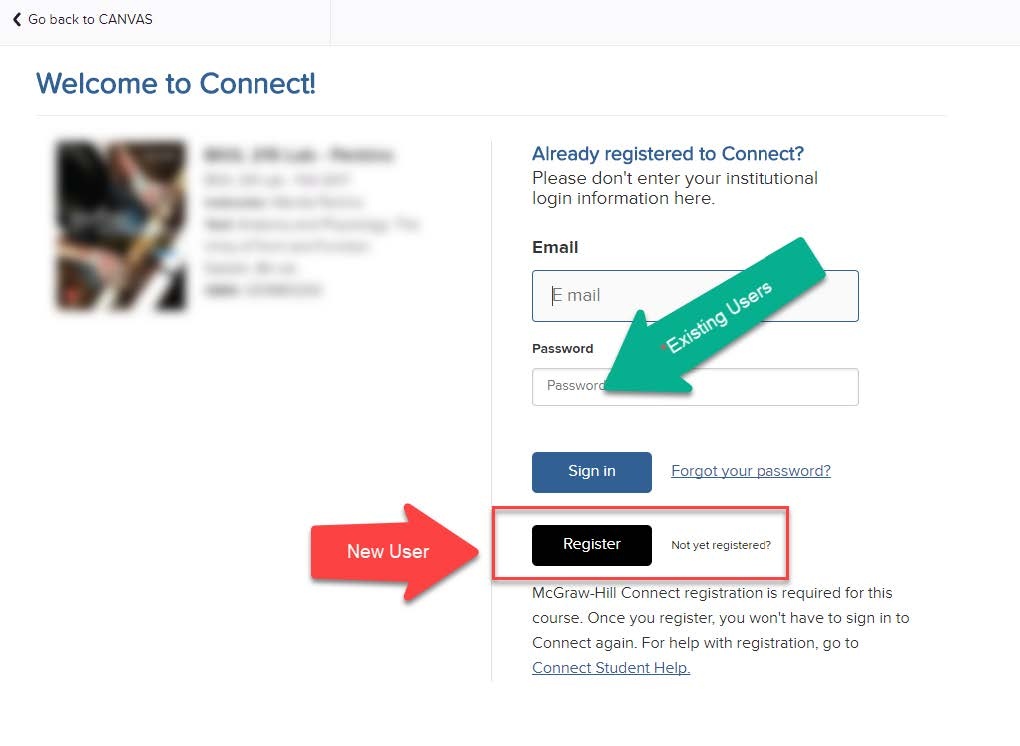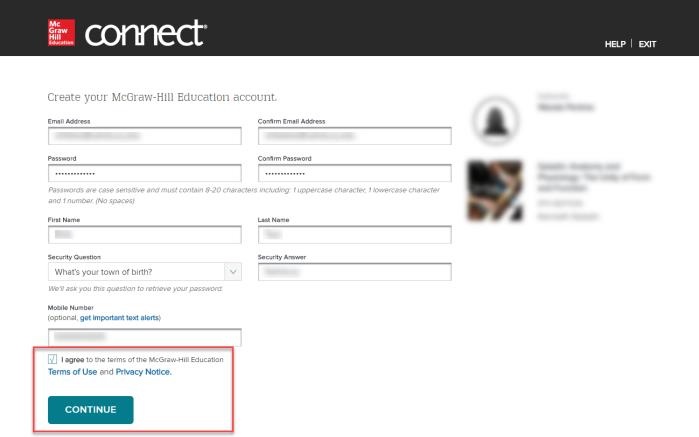Page History
Students registered in courses participating in the Inclusive Access Textbook and course materials using McGraw-Hill Connect will need to register and pair their SU account with a McGraw-Hill Connect account. This handout will guide students through the steps to register and pair their account.
- Log into MyClasses (as a student).
Under Courses, locate and access your course in MyClasses.
On MyClasses course home page, locate and click on the McGraw-Hill Connect link from the course navigation menu.
Click on Begin.
For new Connect user, click on Register.
*Existing Connect user, enter your Connect email address (username) and password; click Sign In.
Enter email address; then click BEGIN.
Info Note: in some course, the images in the steps below might look different; however the information you need to enter is the same
Enter all required information; check the box to agree to the terms of McGraw-Hill Education, then click CONTINUE.
Click CONFIRM.
Click GO TO CONNECT
...