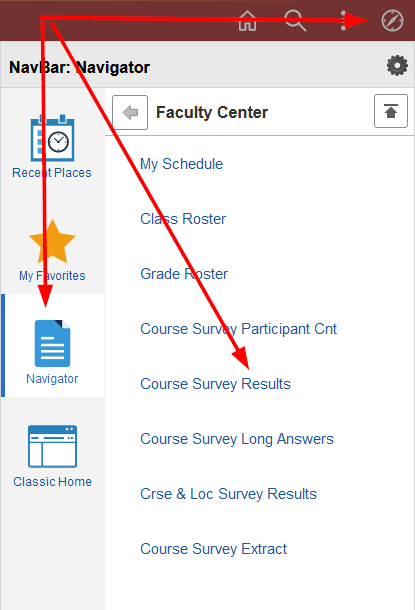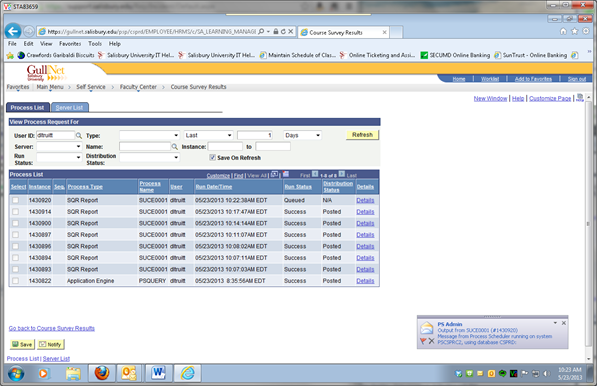Page History
...
| Info | ||
|---|---|---|
| ||
If less than 5 students complete the survey, the links for participants and non-participants will be grayed out and unavailable to maintain anonymity. For information on viewing the participation count please see Obtaining a Course Evaluation Student Participant Count in GullNet Evaluations for courses completed in session 1 of the semester (ex: Summer 1, Spring 1, Fall 1) will not be available until the full session evaluations are completed and available, generally a week after finals. |
- Log into GullNet (http://gullnet.salisbury.edu).
- Click on the NavBar>Navigator>Faculty Center>Course Survey Results
- First Time Only: The first time you enter this area, you will need to create a Run Control ID for this report. Click the Add a New Value tab. Enter a name (with no spaces) for the report to obtain your course evaluation results (i.e. eval results). Click Add.
The second time you run this report, use the Find an Existing Value tab and click the Search button and select the name of the report you created. - Use the magnifying glasses to select the Terms to include in your report. If you only want a report for one semester, then both terms should be the same. If you only want results for a specific course, then also enter the department(subject), catalog nbr, and class section for that course. If you want results for all courses, then leave these fields blank. Click Run.
- The Process Scheduler Request window will appear. Ensure the Type is Email and the Format is PDF. Click OK.
- You will be taken back to the Run Control ID. The report should be listed at the top of the process list as Queued. When complete, you will receive an email from PS Admin (pssecurity@salisbury.edu) with the course evaluation attached as a PDF.
- Open the PDF from this email so you can print or save the course evaluation results.
...