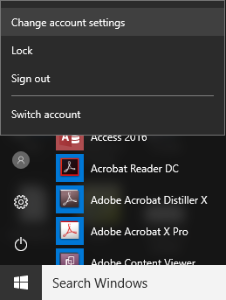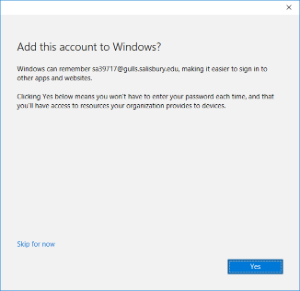Page History
...
- Click on the Account icon, then click Change account settings.
- Click Email & app accounts, and then under Email, calendar, and contacts click Add an account.
- Click Office 365/Exchange.
- Enter your SU email address and click Next.
- Enter your password and click Sign In.
- You may be asked to add your account to Windows. Click Yes to add your account to Windows, or click Skip for now to skip.
- On the All done screen, click Done.
...
- Open Outlook Mail.
- Tap the “…”, then Settings.
- Tap Manage Accounts.
- Tap Add Account.
- Tap Office 365/Exchange.
- Enter your SU Email Address and tap Next.
- Enter your SU password and tap Sign In.
...