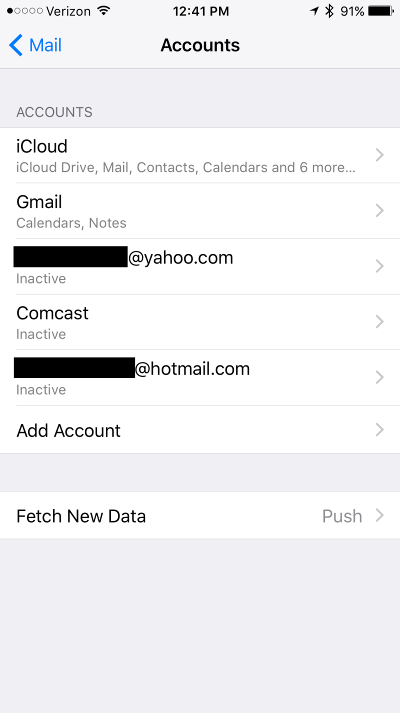Page History
...
- To begin, first open your Settings and select Passwords & Accounts
- Tap Add Account.
- Tap Microsoft Exchange.
- Enter your email address and give the account a description, then tap Next.
- When prompted "Sign in to your Salisbury.edu Exchange account using Microsoft?" select Sign In.
6. You will be transferred to a page with the Salisbury University logo; enter your password and then select Sign In.
...