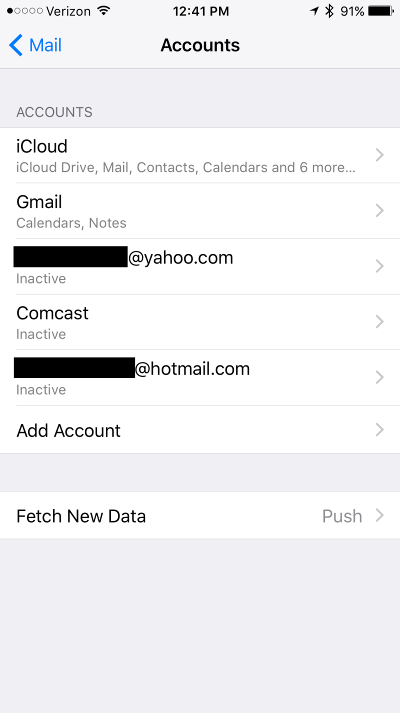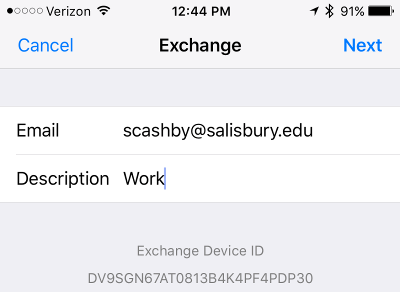Page History
...
- To begin, first open your Settings and tap Passwords & Accounts
- Tap Add Account and then choose Microsoft Exchange
- Tap Exchange.
- Enter your email address and give the account a description, then tap Next.
- Enter your password and then tap Next.
- Once added, you’ll have a screen where you can toggle synchronization options for Mail, Contacts, Calendars, Reminders and Notes. Tap Save.
...