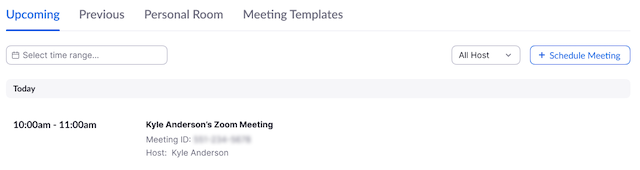Meetings can require passwords for an added layer of security. Passwords can be set at the individual meeting level for all meetings.
- Sign in to the Zoom web portal and navigate to Meetings or click on Zoom within your MyClasses course.
- Click Schedule a New Meeting or click the topic of an existing meeting. *Click Edit this Meeting if you are adding a password to an existing meeting.
- Under Meeting Options>Security check the Passcode box and enter a passcode (one will automatically be generated).
- Click Save.